
- #Test ftp server filezilla code#
- #Test ftp server filezilla password#
- #Test ftp server filezilla download#
We can see that we have successfully managed to login to the FTP server.Now we can execute the command ls -lat to the server in order to display the list with the current directories and subdirectories and the permissions that we have on the directories. Login with a valid account on the FTP server So now we have three valid logins to choose in order to connect to the FTP server.Lets try the last one which is the user as username and user as password. Discovery of the postgres username/password Discovery of the service username/password Discovery of the user username/password The scanner has discovered 3 valid login credentials as you can see from the next 3 images. We are setting the scanner according to the following image and we type run in order to the scanner to start: FTP Scanner Settings Now that we have found the FTP scanner it is time to configure it.Of course we will need some good wordlists for the usernames and the passwords.If we don’t have then there is no problem because metasploit has a folder with various wordlists.Here we will use the wordlists that contains Unix usernames and passwords. Metasploit Framework has a specific module for attacking FTP servers.So we will search on the metasploit for the module ftp_login.
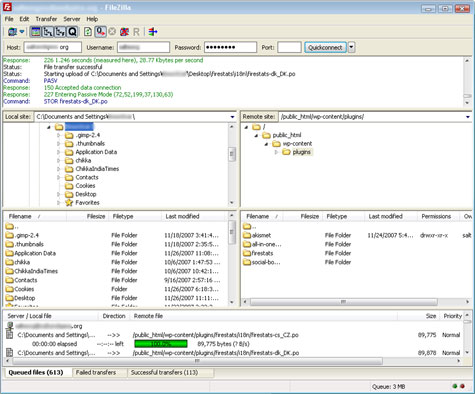
#Test ftp server filezilla password#
If there is not any public exploit for the specific version then we can try to find a valid username and password by using a dictionary attack.We can use any tool like THC Hydra for this job but in this article we will see how it could be achieved through metasploit.

FTP Banner Grabbingįrom the above image we can see that the version is 1.3.1 and the operating system is Debian.There are many things that we can do from here.First we can try to find if there is any public exploit for the ProFTPD 1.3.1 version.If there is then we can launch it against the FTP Service. In order to do a banner grabbing in the FTP service we will just try to connect through our console to the FTP server. Of course we can use the Nmap for the discovery of the remote operating system and the service fingerprinting but in this tutorial we will not take advantage of that.īanner Grabbing is a technique that someone can use in order to extract information from application banners.For example if the remote host is a web server,we can try to connect through telnet.The banner results will give us an indication about the operating system and the type of the web server (Apache or IIS). Now the next logical step that we have to do is to identify which version the FTP application is running by using a method which called FTP banner grabbing. We can do a simple scan with Nmap in order to find the open ports. The first thing that we need to do is of course to identify which systems are running the FTP service (for the needs of this tutorial I have put only one system). While ((bytesRead = bin.FTP is a service that is commonly used in Web Servers from Webmasters for accessing the files remotely.So it is almost impossible not to find this service in one of our clients systems during an engagement.įor that reason we will try to cover in this article a scenario of a possible attack against the FTP Server.

Long startTime = System.currentTimeMillis()
#Test ftp server filezilla code#
Here is the file uploading code i am using: public int getTransferRate(File filename)įtp.setFileType(FTPSClient.BINARY_FILE_TYPE) įout = ftp.storeFileStream("testuploadfile")
#Test ftp server filezilla download#
similarly i am downloading a test file form server and calculating download speed.īut result i am getting doesn't match with actual FTP file uploading and downloading seems that the establishing connection to FTP server is increasing the time, hence the resultant speed i am calculating is less. In my application i have to perform a speed test which will show the file uploading and downloading speed.įor uploading test i am uploading a small test file to a FTP server and based on time taken i am calculating the file upload speed. I am working in a desktop application using java.


 0 kommentar(er)
0 kommentar(er)
